MultiSelect Option set is a great feature in Dynamics 365. From a portal prospective this filed has limitation.
- Multiselect Fields does not appear in Entity List and It shows an error.
- Multiselect field does not appear in Entity Form. Entity form just skips the field
- Multiselect field does not appear in Web Forms Steps. Entity form step just skips the field
- I am yet to check how this filed will behave in a Liquid template- I will write another blog in that once I get time
In the below Example how, portal will behave in Entity Form, Entity List and Web Form Steps
I have Created a multiselect field as Industry in Lead Entity with value IT, Networking, HR, Finance, Back Office as shown below.
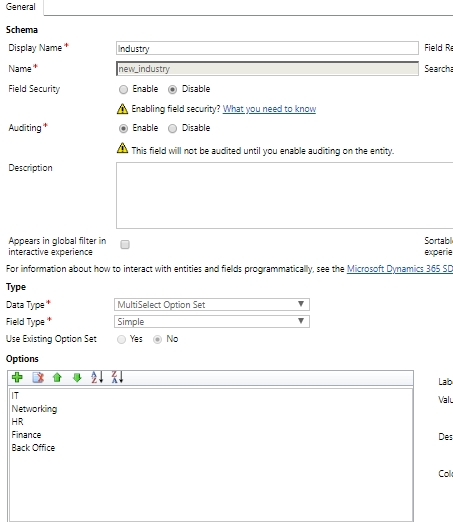
I have added a record in Lead Entity as shown below with industry selected as IT and Networking.
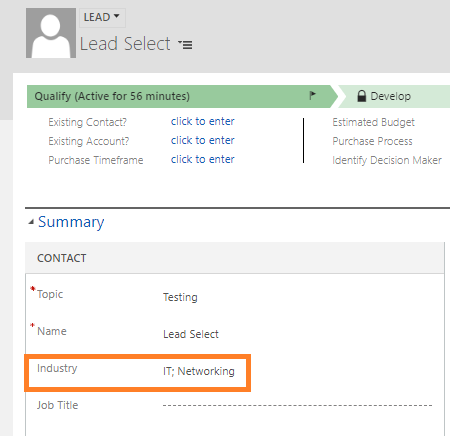
For Entity List
Entity list throws an error if you add multiselect field on the view. It we remove the fields from entity list the grid works fine
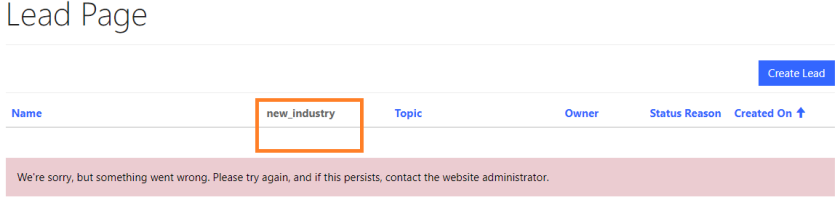
For Entity Form
Entity form just skips the field if we added the field in Entity Form. In the below example although the entity form contains the field but portal simply skips the field
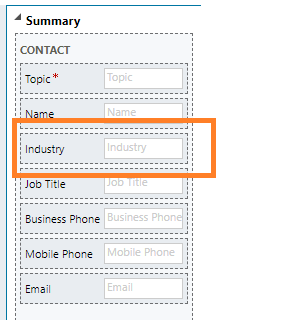
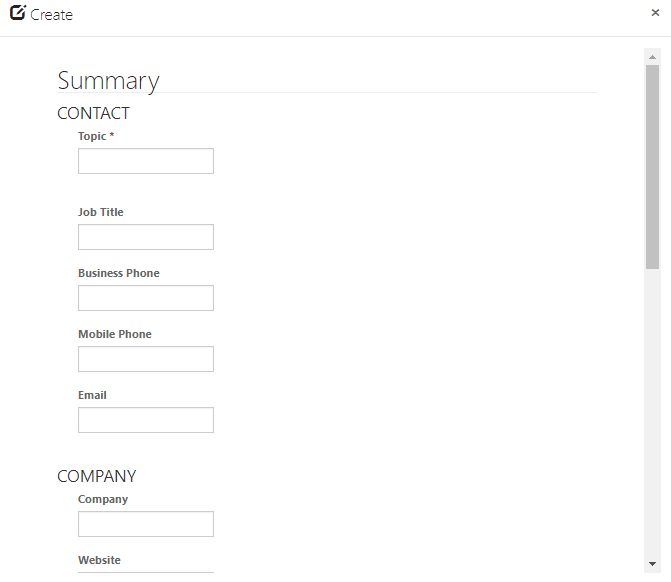
Web Form Step
In the Web form we can see as below the portal simple skips the multiselect option set although that is present in the form
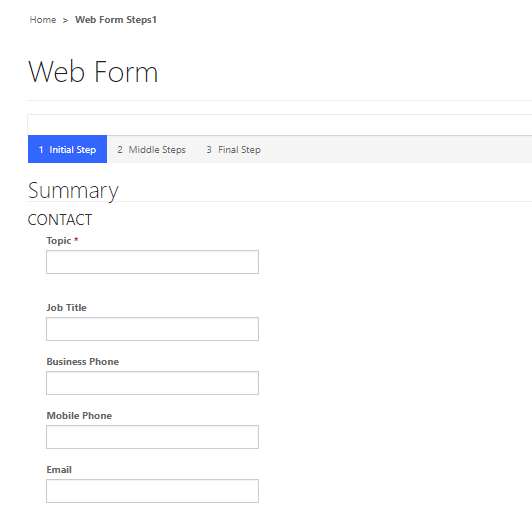
Hi Biplab,
Thank you for this article. I too am facing the same which you have stated here. Would you please let me know if you have found any work around for showing MultiSelect Optionset field on D 365 Portal?
Regards,
Leo Fernandas